


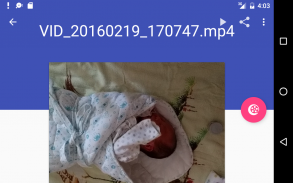









Video Converter Android 2

وصف لـVideo Converter Android 2
/* We have taken the development of Video Converter Android from the original developer. We'll ensure Video Converter Android 2 continue to be the best video converter on Android. */
Key features:
-convert from many commonly used video formats to video files playable by Android default player (default profile)
-convert to mp4, h.264, avi, mpg, flv, wmv, mov, mkv, asf, m2ts from most commonly used video formats
-reduce video file size to send out through SMS etc (reduce size profile, premium only)
-convert video while keep original video quality (keep quality profile, premium only)
-manual mode to specify video bitrate, arbitrary resolution, audio bitrate, codec etc.
-extract audio from videos, convert mp4 to mp3 or other video formats to mp2, wav/pcm, mp3, aac, wma (audio only profile)
-rotate audio in arbitrary angle (rotate profile)
-remove audio from videos (video only profile)
-convert audio files to mp4/m4a/aac, mp3, mp2, pcm/wav etc (audio only profile)
-convert animated gif to video
Based on the popular Video Converter Android (vidcon) app, Video Converter Android 2 will strive to be the best video/audio converter on Android. It supports a wide range of input and output video/audio formats. For input files, it currently supports asf, avi, divx, flv, m2v, m4v, mjpeg, mkv, mov, mpg, ogg, ogv, rm, rmvb, webm, wmv, dv4, gif etc. For output files, it supports avi, vob, mpg, flv, wmv, mov, mkv, asf, m2ts and ts for video, and m4a, mp4, mp3, wav, wma, mka and asf for audio.
If you want a specific video format to be supported, please leave the details in comments or email us. We’ll try to add the support in future release.
If you encounter a conversion failure, please follow steps below.
1. Go to Settings and switch on "Enable debug".
2. Convert the video again to reproduce the error. There'll be a notification.
3. Click the notification and send us the details. We're happy to resolve it for you.
PERMISSIONS:
android.permission.INTERNET: for ads display on non premium version
android.permission.ACCESS_NETWORK_STATE: for deciding if we can send out feedback
android.permission.READ_EXTERNAL_STORAGE: for read video files.
android.permission.WRITE_EXTERNAL_STORAGE: for store the output video files
android.permission.WAKE_LOCK: for video conversion when phone screen is off
com.android.vending.BILLING: for in app purchase to upgrade to premium features.
</div> <div jsname="WJz9Hc" style="display:none">/ * لقد اتخذنا تطوير تحويل الفيديو الروبوت من المطور الأصلي. سنتأكد من مواصلة تحويل الفيديو الروبوت 2 ليكون أفضل محول الفيديو على الروبوت. * /
الملامح الرئيسية:
-convert العديد من صيغ الفيديو التي تستخدم عادة لملفات الفيديو للعب من قبل الروبوت المشغل الافتراضي (الوضع الافتراضي)
-convert إلى MP4، H.264، AVI، MPG، FLV، WMV، MOV، MKV، محامون بلا حدود، M2TS من الأكثر استخداما صيغ الفيديو
-reduce حجم ملف الفيديو لترسل عن طريق SMS الخ (تقليل حجم البيانات الشخصية، وقسط فقط)
فيديو -convert في حين الحفاظ على جودة الفيديو الأصلي (الحفاظ على البيانات الشخصية الجودة، وقسط فقط)
وضع -Manual لتحديد معدل البت فيديو، القرار التعسفي، ومعدل البت الصوت، الترميز الخ
الصوت -extract من أشرطة الفيديو، تحويل MP4 إلى MP3 أو غيرها من صيغ الفيديو إلى MP2، WAV / PCM، MP3، AAC، WMA (الصوت الشخصي فقط)
الصوت -rotate في زاوية التعسفي (الملف الشخصي تدوير)
-إزالة الصوت من أشرطة الفيديو (الفيديو الشخصي فقط)
الملفات الصوتية -convert إلى MP4 / M4A / AAC، MP3، MP2، PCM / WAV الخ (الصوت الشخصي فقط)
GIF المتحركة -convert الفيديو
استنادا إلى شعبية الفيديو تحويل الروبوت (vidcon) التطبيق، وتحويل الفيديو الروبوت 2 نسعى جاهدين ليكون أفضل محول الفيديو / الصوت على الروبوت. وهو يدعم مجموعة واسعة من المدخلات والمخرجات الفيديو / الصوت الأشكال. لملفات الإدخال، وهو يدعم حاليا محامون بلا حدود، وافي، ديفكس، فلف، M2V، M4V، MJPEG، MKV، MOV، ميلا في الغالون، OGG، OGV، RM، RMVB، webm، wmv، DV4، GIF غيرها للحصول على ملفات الإخراج، ويدعم افي، فوب، ميلا في الغالون، FLV، WMV، MOV، MKV، محامون بلا حدود، M2TS والخبر للفيديو، و M4A، MP4، MP3، WAV، WMA، MKA ومحامون بلا حدود للصوت.
إذا كنت ترغب في شكل شريط فيديو محددة لتقديم الدعم، الرجاء ترك التفاصيل في تصريحات أو مراسلتنا عبر البريد الإلكتروني. سنحاول إضافة الدعم في إصدار مستقبلي.
إذا واجهت فشلا التحويل، يرجى اتباع الخطوات التالية.
1. الذهاب إلى إعدادات والتبديل على "تمكين التصحيح".
2. تحويل الفيديو مرة أخرى لإعادة إنتاج الخطأ. سوف يكون هناك إعلام.
3. انقر فوق الإخطار وترسل لنا التفاصيل. نحن سعداء لحلها بالنسبة لك.
PERMISSIONS:
android.permission.INTERNET: لعرض الإعلانات على نسخة غير قسط
android.permission.ACCESS_NETWORK_STATE: لتحديد ما إذا يمكننا أن ترسل ملاحظاتك
android.permission.READ_EXTERNAL_STORAGE: لقراءة ملفات الفيديو.
android.permission.WRITE_EXTERNAL_STORAGE: لتخزين ملفات الفيديو الإخراج
android.permission.WAKE_LOCK: لتحويل الفيديو عند شاشة الهاتف هو خارج
com.android.vending.BILLING: لفي شراء التطبيق للترقية إلى ملامح متميزة.</div> <div class="show-more-end">































